Watches
 Used to enter add watch
expressions that are evaluated and return values specified. The nodes and
properties of nodes can be specified in the Watches dialog, such as:
Fraction(1.1), returns value =
0.1. : Double, etc.
Used to enter add watch
expressions that are evaluated and return values specified. The nodes and
properties of nodes can be specified in the Watches dialog, such as:
Fraction(1.1), returns value =
0.1. : Double, etc.
The Watches window is also accessible when not in
debugging mode. It is useful for observing the values of an array or individual
properties within an array. Watches expression can be added in the
Add watch field. The window can be docked along
the Node Types, used as another tab which is similar to the: Node Properties,
Script Console, etc. or view using split windows. The window can be hidden,
closed completely and contents cleared at any time.

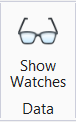

 (Open script editor) — opens the
full script editor where expressions are built and edited.
(Open script editor) — opens the
full script editor where expressions are built and edited.